Before submitting your Apple Watch for service, it must be unpaired from the iPhone that it is connected to. In order to unpair your device, the Apple ID and password associated with the device must be known.
Unpairing your Apple Watch from your iPhone erases the contents and removes Activation Lock (which prevents someone else from activating it).
When unpaired successfully, your device can no longer be located, placed in Lost Mode, or remotely erased using icloud.com/find or the Find My iOS app. Once your device has been returned from service, you can pair on the repaired or replaced device.
Apple provides instructions on how to unpair your Apple Watch. Alternatively, you can follow the instructions below. Finally, our helpful staff can assist you on drop off to unpair your device if you have any issues doing it yourself.
Unpair through your iPhone
- Step 1 – Open the Watch app on your iPhone.
- Step 2 – Select the ‘All Watches’ option; this is located above the watch face tab.

- Step 3 – Tap the Info (i) button next to the watch that you want to unpair

- Step 4 – Scroll to the bottom of your screen, and select ‘Unpair Apple Watch’

- Step 4 – Enter your Apple ID and password when prompted
Unpair through your Apple Watch
- Step 1 – On your Apple Watch;
- Tap Settings > General > Reset > Erase All Content and Settings.
- Step 2 – If prompted, enter your Apple ID and password